Not being able to start your car can be both frustrating and concerning, leaving you confused and searching for answers.
This blog post will explore the causes, symptoms, and solutions for this standard yet perplexing error.
Here’s What Can Cause A Key System Error In Nissan Altima
The Key System Error occurs when the car’s intelligent key system fails to recognize or detect the proper key fob, leading to difficulty in starting your car.
The problem can be caused by glitches with the intelligent key system or a dead key fob battery. Other possible causes include a faulty immobilizer sensor responsible for reading the key signal and antenna problems causing poor communication between your remote smart key and your vehicle’s receiver module.
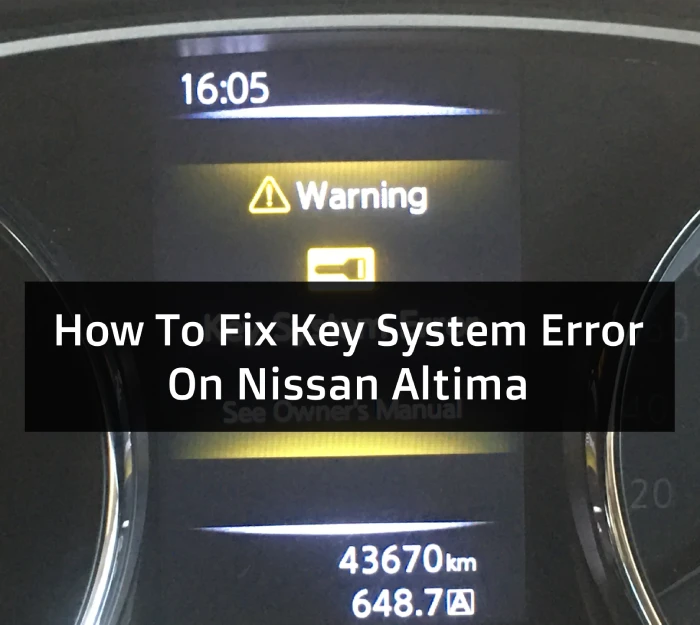
Causes Of Key System Error In Nissan Altima
We surveyed multiple Altima drivers who experienced this error, and here are the four most common causes:
| Issue | Percentage of respondents |
| Dead Key Fob Battery | 73% |
| Faulty Key Fob | 17% |
| Antenna Issues | 4% |
| Immobilizer Or ECM Failure | 2% |
| Other faults | 4% |
01. Dead Key Fob Battery
One of the first things to check is your key fob’s battery. A dead or low battery can cause various symptoms. Reduced signal strength and difficulty locking or unlocking doors are just some of them.
To replace the battery, you’ll need to remove its cover with a screwdriver and replace it with a new one. It’s important to note that replacing the battery doesn’t always guarantee that the issue will be resolved. There are other possible causes that can lead to this key system error.
02. Faulty Key Fob
A faulty key fob is another potential cause of a key system warning in your Nissan. The engine may fail to start, or the warning light may go off if there is an issue with the key fob.
To resolve this problem, try replacing the batteries in your key fob first. If that does not work, it might be time to invest in a new key fob. Be sure to purchase an authentic Nissan-branded replacement for the best results.
03. Antenna Issues
The antenna detects the signal from your Intelligent Key, allowing you to lock and unlock doors, start your car, and so on.
If you experience difficulty starting your car or notice that the warning light indicating that there’s an issue with the I-Key System Error remains illuminated after replacing dead batteries in your key fob, then you may be dealing with an antenna issue.
Water damage or wear-and-tear may have damaged your existing antenna over time. Check for visible signs of damage.
04. Immobilizer Or ECM Failure
A less common cause is an immobilizer or ECM failure. The engine control module (ECM) controls various aspects of the engine’s performance, including starting and ignition systems.
On the other hand, the immobilizer system prevents unauthorized access to your car by disabling the engine when an incorrect or unrecognized key is detected. If either of these systems fails or malfunctions, you may have difficulties when starting your vehicle.
Related Nissan article: P1148 Code Nissan: Causes, Symptoms, and How to Fix
Diagnosing And Fixing
You can try to diagnose and fix this error by checking the key fob battery or resetting the warning message. I put together a step-by-step guide below to help you solve this issue.
01. Checking The Key Fob Battery
Here are a few steps to take when checking the key battery:

1. Find the release button on your key fob and use it to remove the emergency key blade.
2. Insert a small flat-head screwdriver or similar tool into the slot and gently pry open the back cover of the key fob.
3. Carefully remove the old battery from its compartment, not damaging any surrounding components.
4. Note down the details of the old battery so that you can buy an exact replacement. Usually, you will need a CR2032 battery.
5. Insert the new battery into its compartment with the correct polarity, then reattach the cover to your key fob.
6. Test if your key fob is working correctly by using it to lock and unlock your vehicle.
Remember that even if you replace your Nissan key fob battery, you may still see the “key system error” message on your dashboard due to other potential issues. Be sure to follow additional troubleshooting tips and seek professional help as needed.
02. Troubleshooting Technical Or Software Glitches
Sometimes, technical or software glitches can cause the key system error. Checking for fault codes with a diagnostic scanner can help identify any issues and provide potential solutions. Grab your OBD2 code reader and start scanning. Depending on which codes you read, you might be able to locate the culprit much quicker.
If you are not familiar with car diagnostic tools or do not have one, you can pop into your local Autozone and have the vehicle checked. When writing this article, Autozone offers a free scanning service.
03. Checking The Intelligent Key System
Here’s a step-by-step process to check the Nissan intelligent key system:
1. Check for physical damage: Examine your intelligent key for any signs of physical damage or wear and tear. If there is noticeable damage, it’s possible that the key is not communicating correctly with the car’s systems.
2. Resynchronize the key: Turn off the car and remove the Intelligent Key from the vehicle. Hold down both buttons on the Intelligent Key until you see the indicator light blink rapidly. Release both buttons and press and hold down the “Lock” button for two seconds. The lights will flash twice to confirm that synchronization was successful.
3. Check for interference: The Intelligent Key communicates with your car through a radio frequency signal. If other devices are transmitting on similar frequencies close to your car, it might interfere with communication between your vehicle and its keyless entry system.
4. Consult an expert: If none of these steps fixes the problem, it’s best to consult a certified Nissan technician who can help diagnose and fix any issues with your intelligent key system.
By following these steps to check your intelligent key system, you’ll be able to eliminate one potential source of error and get closer to a solution for your Nissan Altima’s key system issues.
Related Nissan article: P1610 Nissan: Meaning, Causes, Symptoms, and Fixing Cost
04. Resetting The Error Message
Sometimes, the fix can be as easy as resetting the error message. Here’s how to do it:
1. Start by sitting inside your car with all doors closed.
2. Put your foot on the brake or clutch pedal (depending on whether you have an automatic or manual transmission).
3. Press and hold the START/STOP button for 10-15 seconds.
4. Release the button and wait about 30 seconds.
5. Try starting your vehicle again.
If this doesn’t work, try these additional steps:
1. Remove the key fob from your pocket/purse.
2. Hold it against the START/STOP button.
3. Press and hold the brake or clutch pedal.
4. Press the START/STOP button with the key fob still held against it for approximately 5 seconds.
If neither of these methods works, refer to your owner’s manual or visit a Nissan dealership or automotive locksmith for further assistance.
05. Using A Spare Key
One way to diagnose whether the key system error issue is specific to one key or a more general problem with the system is by using a spare key. This is how it works:
1. Locate your spare key and try to start the car with it.
2. If the spare key starts the car, then you know the issue is specific to one key and not a more general problem with the system.
3. If neither of the keys starts the car, then there may be a bigger problem with the system that needs professional repair.
4. However, if both keys work fine and there are no issues starting or operating the vehicle, you can continue using your main electronic key fob without any worries.
Remember that it’s always a good idea to have a spare key on hand in case of emergencies or if your main electronic key fob gets damaged or lost. Additionally, regularly checking and maintaining your keys’ batteries can help prevent such problems from happening.
06. Visiting A Nissan Dealership Or Car Locksmith
Visiting a Nissan dealership or car locksmith is the quickest way to get this fixed.
At a Nissan dealership, a car technician can run diagnostic tests to identify the root cause of the problem. They may recommend replacing parts or reprogramming your keys if necessary.
A locksmith may also offer similar services, often cheaper than dealerships. Regardless of who you pick, ensure to check their reviews to ensure you receive the best service.
Can You Prevent The Key System Error From Appearing?
Regularly checking the key fob’s battery, and avoiding extreme temperatures or water damage are just some steps to prevent this.
Regular Maintenance Checks
Regular maintenance is essential to prevent any possible malfunctions with your car. You should take the vehicle for regular servicing, as per the manufacturer’s recommendations, and have a professional mechanic check both the battery of your key fob and the antenna system.
Additionally, I recommended that you read through the owner’s manual and familiarize yourself with all relevant information on how to avoid key system errors. The owner’s manual usually contains specific advice on maintaining and caring for your car keys properly.
Battery Replacement
To avoid dead batteries in the key fob, specialists recommend replacing them every 3-4 years. Additionally, be sure to program any new keys properly according to your owner’s manual instructions.
Avoid Extreme Temperatures And Water Damage
To prolong the life of your key, it’s essential to avoid exposing it to extreme temperatures and prevent any water damage.
Extreme temperatures can negatively affect the battery life and cause technical glitches with the car’s security system.
To ensure you don’t encounter these issues, follow simple tips like keeping your keys away from excess heat sources like direct sunlight or placing them close to electronic devices that generate heat.
Avoid taking them with you when swimming or participating in other water-related activities.
FAQs:
1. Can I still drive my Nissan Altima if there is a Key System Error?
Yes, you can still drive your car with a Key System Error; however, it may cause problems when attempting to start or unlock your car using the keyless entry system.
2. Will resetting my car’s computer fix this error?
It may be possible to reset your car’s computer to clear out specific error codes related to the keyless entry system. However, this does not always work and may require further investigation by a trained car technician.
Closing Thoughts
If you have made it up to here, I hope this article helped you identify and solve the issue. While the most common cause is a dead key fob battery, there are other malfunctions that can cause this warning.
As always, remember to take good care of your car, and it will take good care of you!
Every since I was a little boy, I can remember spending the afternoons in my dad’s repair shop. I got my first car at 16 and it was the best feeling ever!
I have contributed to various automotive publications but decided it’s finally time to settle for something constant.









