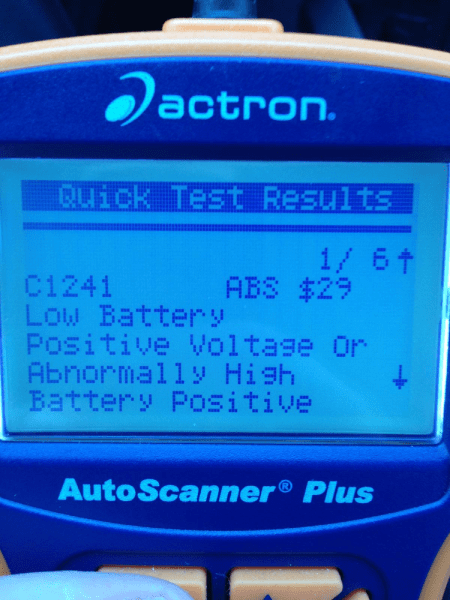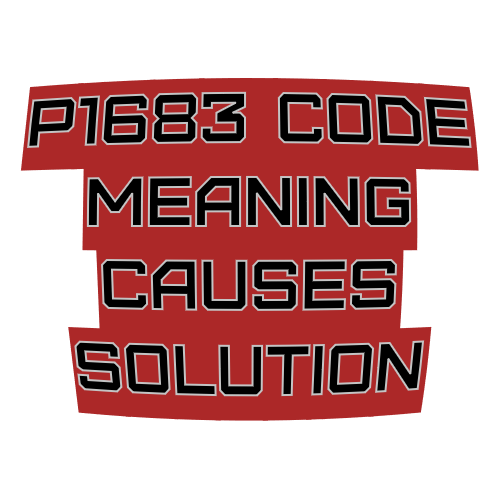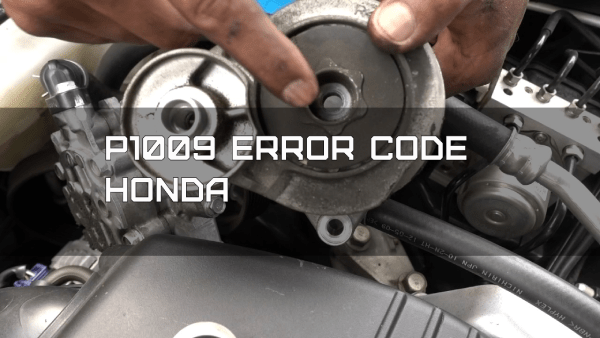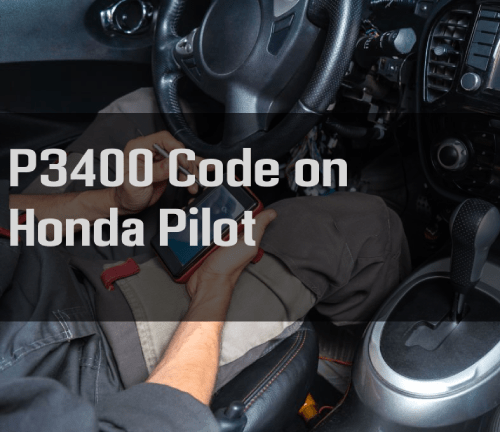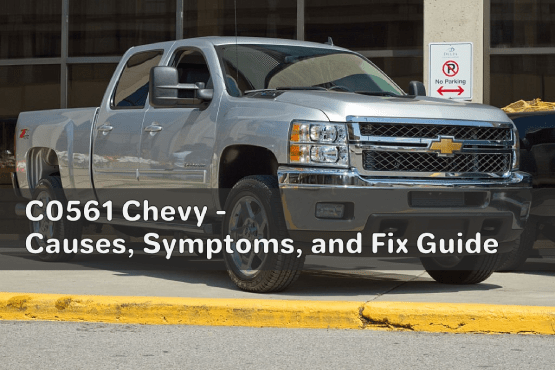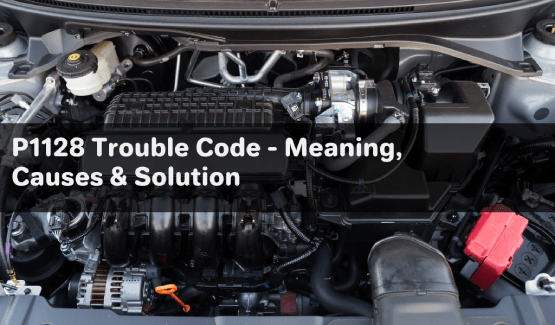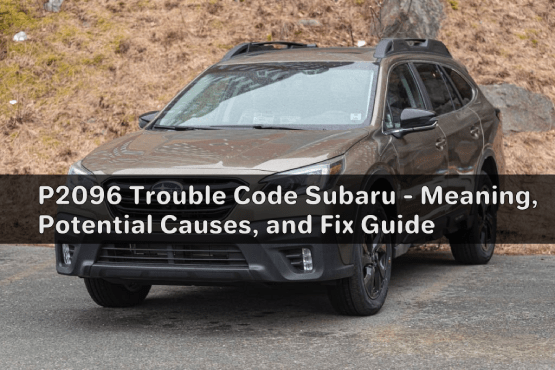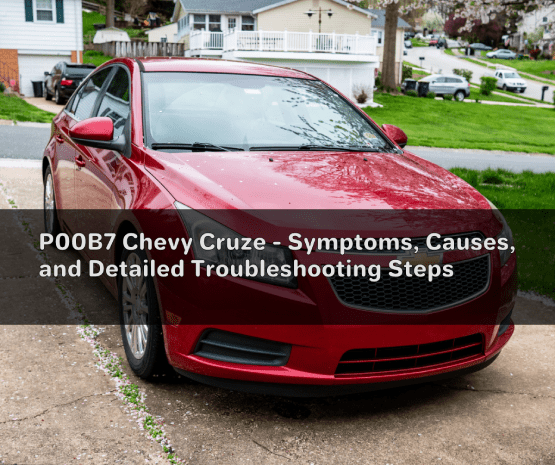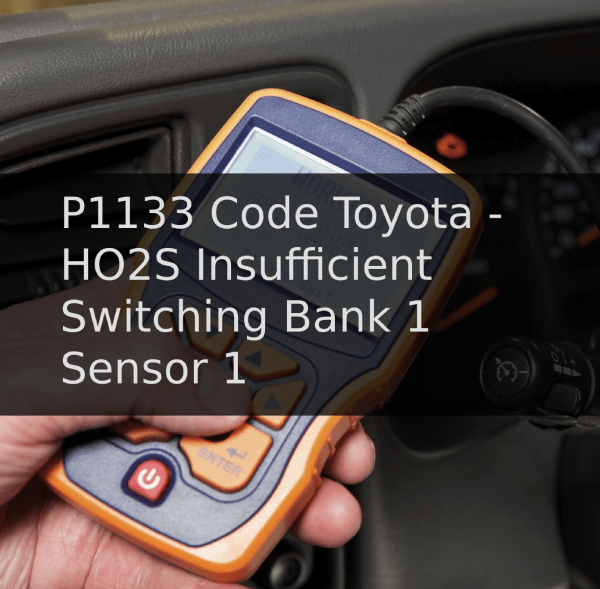The P1129 diagnostic trouble code is a manufacturer-specific code. It means that the P1129 code is subject to the manufacturer’s interpretation.
It is defined as closed Loop fueling not achieved by Bank 2, as defined by Mitsubishi, Dodge, Chrysler, and Jeep. Consider consulting your vehicle TSB for specific information about this code.
Like P1128, the PCM will trigger the P1129 code once it detects that the vehicle cannot change from an open loop for a long time.
Also, It could be triggered when the oxygen sensor fails to send a signal or information about the air/fuel mixture to the PCM. That is a faulty oxygen sensor.
Unlike the P1128 trouble code, P1129 represents the bank of the cylinder that houses cylinder 2 in the engine.
During diagnostic testing, there will be no active Bank 2 fuel injector, Upstream O2 sensor circuit faults, or ignition coil.
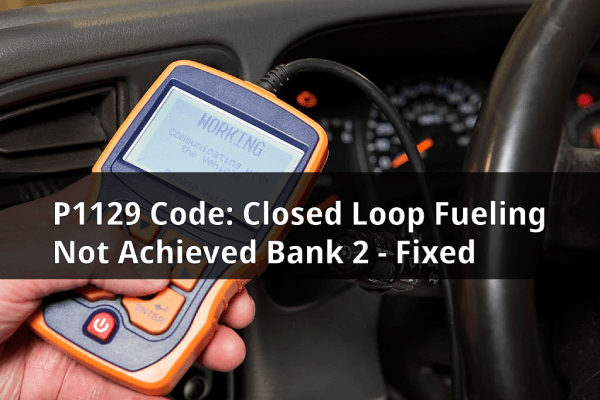
These components work hand in hand with the PCM for efficient fuel system operation and closed loop fueling operation.
Here are some of the faults the P1129 DTC might indicate, depending on the manufacturer:
- Acura: Manifold absolute pressure sensor- pressure higher than expected.
- Porsche: oxygen sensing
- Audi: Long-term fuel trim, entire spread or laid range bank 2
- Ford: Downstream Oxygen Sensors Swapped from Bank to Bank
- Honda (Civic): map sensor signal higher than expected, etc
Symptoms of the P1129 DTC
The P1129 trouble code shares similar symptoms with the P1228 code. They include :
- Check engine warning light
- Poor fuel economy
- Rough idling
- Slow or stalling acceleration
- Reduced engine performance
- Related trouble code
Causes of the P1129 DTC
Many events could trigger the P1129 code in a vehicle. They include:
- Damaged / Restricted fuel supply line
- Fuel pump inlet strainer clogged
- Faulty fuel pump module
- Defective O2 sensor heater operation
- Faulty O2 Signal circuit
- Faulty Powertrain control module
- Faulty fuel filter/pressure regulator
How to Diagnose the P1129 code
If you notice the P1129 code on your OBD II scan tool, you can visit an automotive center to run a diagnostic scan to fix your vehicle. This testing will cost an hour of labor, which is between $70 and $160. The cost will vary according to the location of the center.
Alternatively, you can follow the listed steps to diagnose and fix the P1129 error code correctly.
Step 1: Carry out all prediagnostic procedures.
Prediagnostic procedures are preparations to be done before diagnostic procedures are carried out. It includes:
- Starting the engine
- Ensure fuel level is above 12%
- Ensure battery voltage is above 11 volts
- No active bank 2 fuel injector, upstream O2 sensor faults
Once fulfilled, move on to diagnostic testing in step 2.
Step 2: Examine ECT operation
Start the engine and plug OBD ii scan tool to read the Engine Coolant Temperature Sensor signal.
The engine coolant temperature sensors are responsible for measuring the temperature of the coolant and feeding the data to the ECU. The ECU then uses the data to adjust the fuel injection and start timing.
If the engine was idle overnight or a few hours (5 to 6hrs before), the temperature should be reasonable and close to the ambient temperature. Note that performing the ECT operation test on a cold engine is best.
The next step is comparing the ECT sensor and IAT/AAT sensor values. The ideal engine coolant temperature is 150 to 180°f, so allow the engine to cool off.
Monitor the ECT value as the engine cools off during idle. Once a reasonable temperature (150 °f-180°f) is achieved, move to step 3. If not, verify the connection between the ECT and the PCM
Step 3: Scan for an active DTC
Check scan tool for active code, especially P1129 and related codes like P1128. Examine the affected components of the vehicle that could trigger the code.
Step 4: Check the fuel delivery system
Follow instructions from the vehicle manual and perform a fuel delivery system check. Proceed to repair or replace damaged parts. Perform a Powertrain verification testing
Step 5: Perform an O2 sensor heater operation check
Firstly, turn off the vehicle’s ignition and wait about 15 minutes for the O2 sensor to cool down.
Ensure the sensor voltage stabilizes to 5,0 volts. Proceed to turn on the engine once the voltage stabilizes. Now, use the scan tool to monitor the volts of the sensor for at least two minutes. If the voltage is below 4.5, then the O2 sensor is good. If not, check the connection between the sensor and PCM.
Step 6: Check the O2 sensor operation
Check to ensure that the O2 sensor is not damaged or its connection. Physically inspect the sensors.
Step 7: Check for engine mechanical problems.
Turn off the engine and physically examine the engine components for fault. These include:
- Inspect the air induction system: make sure there is no leakage
- Inspect engine vacuum
- Inspect the engine compression
- Inspect the exhaust system: check for blockage or leakage
- Inspect the engine PVC for blockage
- Inspect fuel and fuel injector
- Inspect wiring connections
Step 8: Conduct all other checks as required by the vehicle TSB
These tests will include the Upstream O2 sensor return circuit, engine mechanical problem, and other connection issues.
How to fix the P1129 DTC
Fixing the P1129 DTC will involve checking and replacing all faulty components affecting the fueling system. These include the Fuel pump system, O2 sensor, O2 sensor heater, PCM, and other parts.
Following the above diagnoses and suggested solutions should resolve the trouble code and get your vehicle working efficiently.
Conclusion
When dealing with the P1129 trouble code, consult your vehicle technical service bulletins for instructions on how to deal with the code.
Faulty components in the vehicle prevent the oxygen sensor from sending data to the PCM. Inspect these components physically and replace the defective part as required.
Don’t hesitate to visit an auto center if the problem persists or you have gotten stuck in the troubleshooting.
Zohan writes repair manuals and technical documents for multiple automotive publications. He helps create visual guides and instructions for dealership techs and savvy car owners. Zohan collaborates with engineering teams to ensure the repair manuals accurately reflect the vehicle designs. His manuals are valued for their clear organizational structure, step-by-step visuals, and focus on safety.