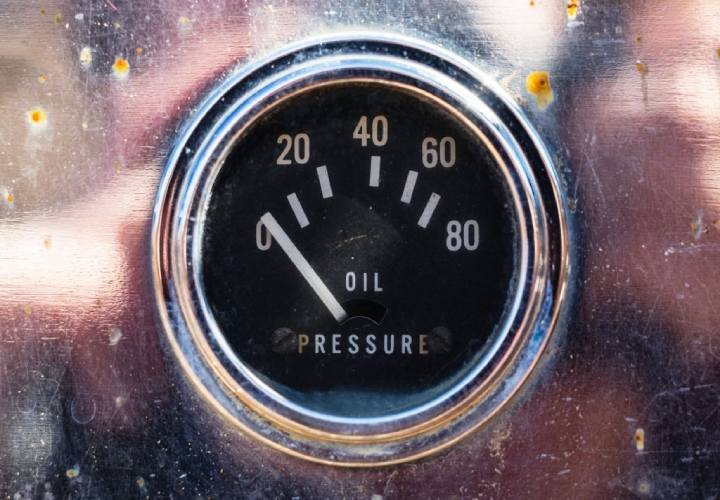A car’s audio system is important as most drivers love to listen to the radio or music as they drive. It is one of the features that got added as the development of cars got more intricate. Introducing the car audio system was more of a luxury than an essential feature.
However, the audio system is as important to drivers these days as other car parts. If you drive a Honda, you might notice the “No audio connection” error message as you drive. Most times, the message pops up when the outside temperature is high (over 90-100 degrees).
Main symptoms
Here are some symptoms that your Honda audio system might show when this error message comes up on the dash.
- Noticed the occasional loss of BT phone connection.
- Occasional crackling/popping with BT phone.
- No audio is detected from the speakers.
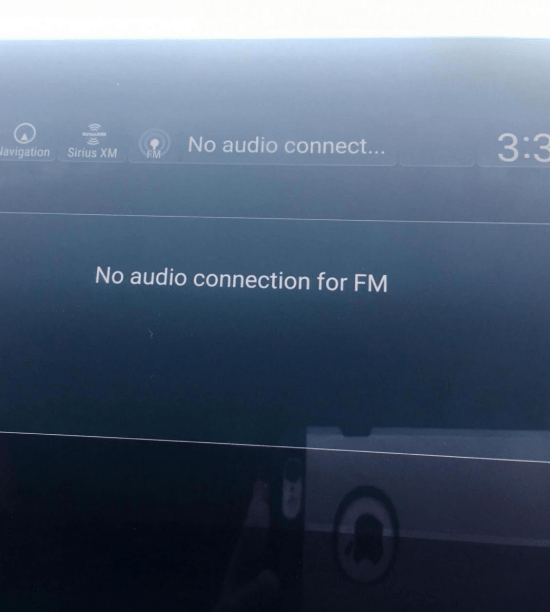
Related content: What does P1009 mean on your Honda?
Here is a temporary solution
An actual repair problem might not necessarily affect the audio connection in your Honda. However, if these temporary solutions don’t work, consult professional help immediately.
- Disable the “Auto engine idle stop” function for a temporary fix
- Turn the car off for 10-15 minutes, lock the vehicle, unlock and restart the car
This quick fix works in cases of a minor system glitch. Simply turning the car’s system off and on will help solve the issue.
Once you turn off the car, the system is down as well. Turning the car back on will reboot the system and might help with the connection issue.
Here is the dealership solution
Replace the FAKRA connector set
Sometimes, the dealer offers to repair the audio connection of specific Honda models. One of such instances is the extended warranty for 2018 to 2010 Odyssey Most Buses. The warranty was extended to five years or 60,000 miles from the date of purchase.
A loose connection in these buses results in crackling or pop noises from the speakers. Sometimes, no audio can be detected from the audio system.
Although owners are sent a notification, ensure you do a VIN status inquiry to check if your vehicle is eligible. The FAKRA connector set is replaced to solve the issue.
Before the repair is performed, an inspection of the audio system must be conducted first.
- Switch the ignition to ON.
- Then hold the power knob, home icon, and day/night icon simultaneously. Only release them when the dealer diagnostics screen is prompted.
- Self-diagnosis mode and Detail information & setting are the options that’ll pop up on the dealer diagnostic screen. Choose the latter option to continue the inspection.
- After selection, more options will pop up on the screen; select shutdown reason.
- The shutdown reason will then appear on the screen.
Once the reason appears, note and record the failure as it will be important during the warranty claim. You can then clear the data afterward.
For installing the FARKA connector set, the skill set of a repair technician will be needed.
Related content: Honda SRS Light – Meaning, Resetting, and Causes
Recall
America Honda Motors was accused of intentionally selling 2019 Honda Pilot and Passport and 2018-2019 Odyssey cars with defective infotainment systems that caused them to behave abnormally.
Honda has recalled hundreds of thousands of cars in the past few years due to software issues (incorrect central network programming software) that affect not just the in-audio system but other parts as well, such as the display of speed, gear selector position, engine oil pressure, and backup camera feed.
The recall involves the 2019-2021 Honda Pilots and the 2019-2020 Honda Odysseys. The recall will take of the programming issue without charge to the owner. Below is a letter that one Honda owner received following the Honda recall.
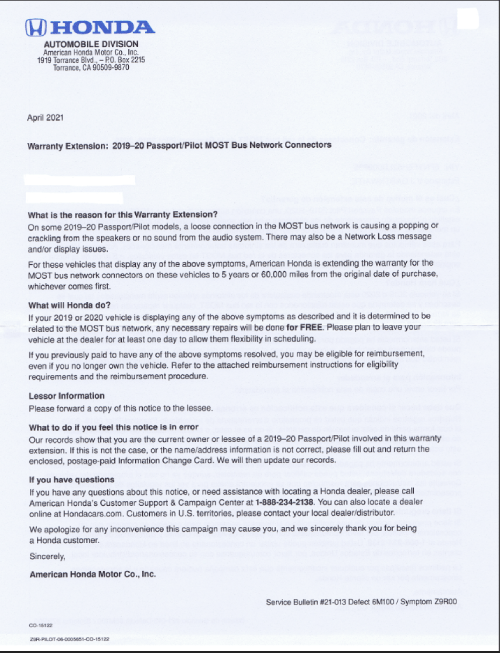
Bear in mind that it is not strange to have your car recalled. Reputable brands recall thousands of vehicles every year.
Car recalls are not at a disadvantage to the driver. On the other hand, it is a fix that gives buyers the value of money spent on the purchase of the vehicle. A bonus point for all eligible recalls is that the dealer handles all repairs.
Related content: Honda Smart Key System Warning Light
How do you reset the infotainment on a Honda Pilot?
If the infotainment system on your Honda Pilot is frozen or refuses to work correctly, you could try resetting to reprogram the system.
Switch on the infotainment system. Then try to find your audio system power button. You can use your car’s manual as a fast guide if you can’t locate the button. Once you find the button, hold down the button for about 5 seconds.
Holding the button down will prompt a message on the screen. You’ll be asked if you’d like to perform a reboot on the system. After seeing the message prompt, select yes. At other times, no screen prompt appears. In such cases, the system performs an automatic reboot.
Related content: What Does Check Fuel Cap Mean On Your Honda?
How do I reset my Honda Pilot radio?
Due to the antitheft system put in place by Honda, which causes the radio to lock, it might be a hassle if your radio is removed from a power source. You might need to reset the radio to get it back to normal operation.
To reset the radio, place your ignition in the on position without starting the car. Then hold down the volume knob to switch on the radio. After turning it on, count about 10 seconds, then turn the radio off.
Then hold down the power button till the Enter PIN code message is prompted. Once you see this message, input your Honda radio code. Check your car’s manual or Honda’s website to get the code.
After inputting the code, turn off the ignition and turn it back on to check if your radio is back in operation.
Conclusion
When performing a reset on your car, it is advised to do this when parked. Resetting the systems could be a distraction to drivers and lead to crashes. Keeping your eyes off the road for a few seconds could prove dangerous when driving.
If your car is among the vehicles eligible for a recall that deals with this issue, try to claim the recall as soon as possible. An extended warranty is also available for certain models, such as the Honda Odyssey Most bus. Check for your eligibility before going for the repair.
Sources
No Audio Connection or Radio Unavailable Message and No Sound?
Honda recalls 608,000 vehicles for faulty software
My name is Jeffrey Williams and I have been a car mechanic for over 35 years. I am currently working NYC Auto Repair Shop, in New York City and recently developed a strong passion about blogging. I decided to put together this blog where I will try and answer the most commonly asked questions I get on a daily basis from my customers.